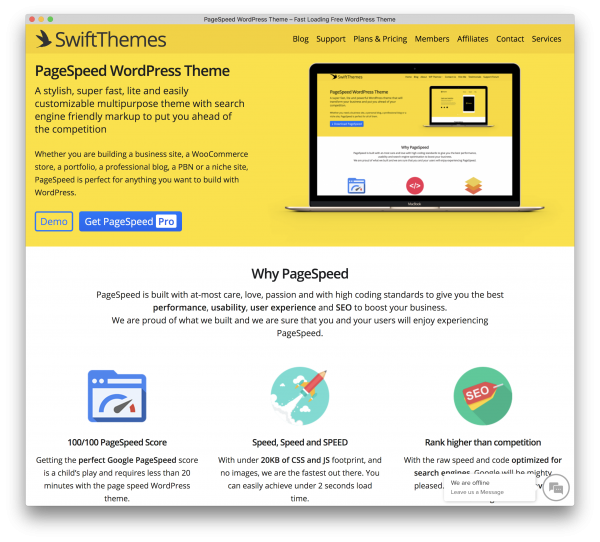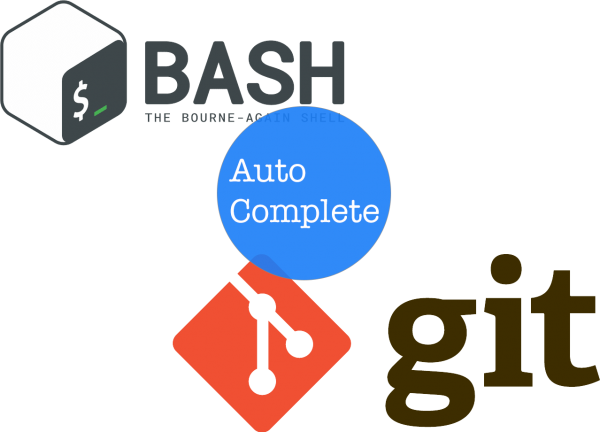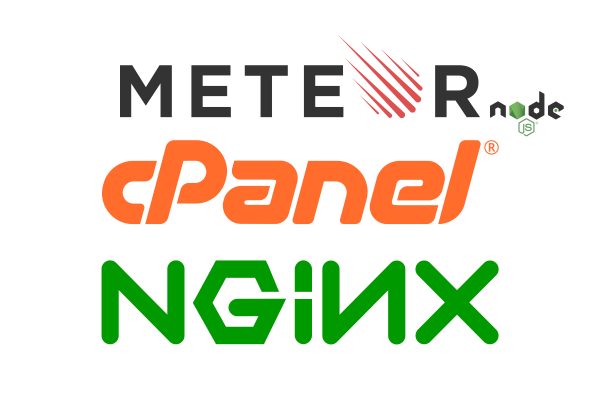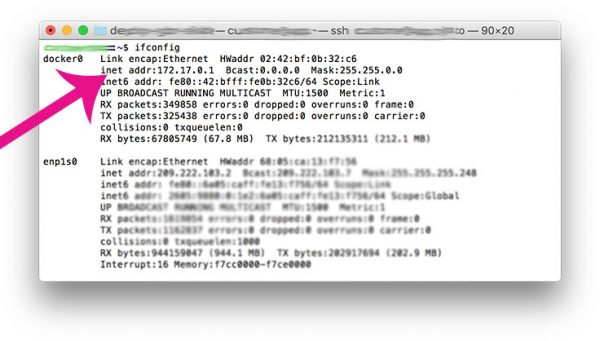Back in 2009, when I got my hands on an iPod touch, I was in awe by the cool games you could play with the new touch and gyroscope features. Flood it and Cube Runner were my go-tos back then. That excitement stuck with me, but I never thought I had the skills to make
How to Upload a File/Image Directly to S3 using presignedPost policy
Problem: Find an efficient and secure way to upload files to S3. Method 1: Pass the file to the server and handle the S3 upload on the server. Method 2: Upload the file directly from the client aka browser to S3. Problem with method #1 is it’s not very efficient, you are unnecessarily wasting the
jQuery/Javascript click event not working on and elements in iOS Safari webkitRecently we had to add a expand collapse icons for the navigation menu on mobile devices in our WordPress theme. We can not use pseudo-classes :after and :before as they are not part of the dom and any events registered on them won’t work. So for our mobile menus, we added a <span> tag like
Open Chrome Without Address bar in Incognito Mode from Terminal
I often have to take screenshots of my WordPress themes and other products, and the look better when they have a browser frame around it. For this I open chrome without address bar and use the Mac OSX shortcuts CMD+Shit+4 + Spacebar to take the window screenshot with nice shadow. Here are the commands to
How to enable auto complete for git commands and branches on Mac OSX terminal / Command line
If you want to enable tab auto complete at the command line on Mac OSX terminal, there is a handy auto-completion script you can use. https://github.com/git/git/blob/master/contrib/completion/git-completion.bash Using git-completion script to enable auto complete for GIT commands Download and save the git-completion script to your home directory curl https://raw.githubusercontent.com/git/git/master/contrib/completion/git-completion.bash -o ~/.git-completion.bash Then open the .bash_profile file
Deploying Node JS or Meteor app on cPanel, WHM based Dedicated Server or VPS
If you are having a dedicated server or VPS, chances are you are not using it to its full capacity and has room for other applications. But, installing non PHP based applications is not easy and straight forward. In this post I will cover how you can install a nodejs application on a cPanel based
Adding dynamic classes to your custom WordPress widgets
I recently released an ad management plugin for WordPress called “Easy AdSense Ads & Scripts Manager“. In this plugin we have a custom widget with option to remove the padding and borders (if any) added by the theme. I did not think much before implementing this feature and was expecting WordPress to have some kind of hook
Sending email from docker through Postfix installed on the host
We use MUP to deploy our Meteor app, NYBR. MUP creates three docker containers for running the meteor app, nginx reverse proxy and mongo. Like most applications, the need for sending the email came, ideally we should be using Amazon Web Services SES, but getting their approval was a pain in the @$$ and was taking
React native : Application AwesomeProject has not been registered
If you get the following error when starting with your react native app Application AwesomeProject has not been registered. This is either due to a require() error during initialization or failure to call AppRegistry.registerComponent. You probably are following the react native tutorial here. When you past the code from the hello world example here your registered
Why Flipkart Affiliate Program Cannot be trusted, and why I will never use it again.
Update: June 7th 2014 1600 IST. Yesterday night at around 11PM Mr Manmeet Singh (Channel lead, Affiliate Program) called me and tried to explain there is no fraud and they are not trying to fleece the affiliates. And in between mentioned that it is a common occurrence and they cancel thousands of order everyday. The reports
Recently we had to add a expand collapse icons for the navigation menu on mobile devices in our WordPress theme. We can not use pseudo-classes :after and :before as they are not part of the dom and any events registered on them won’t work. So for our mobile menus, we added a <span> tag like
Open Chrome Without Address bar in Incognito Mode from Terminal
I often have to take screenshots of my WordPress themes and other products, and the look better when they have a browser frame around it. For this I open chrome without address bar and use the Mac OSX shortcuts CMD+Shit+4 + Spacebar to take the window screenshot with nice shadow. Here are the commands to
How to enable auto complete for git commands and branches on Mac OSX terminal / Command line
If you want to enable tab auto complete at the command line on Mac OSX terminal, there is a handy auto-completion script you can use. https://github.com/git/git/blob/master/contrib/completion/git-completion.bash Using git-completion script to enable auto complete for GIT commands Download and save the git-completion script to your home directory curl https://raw.githubusercontent.com/git/git/master/contrib/completion/git-completion.bash -o ~/.git-completion.bash Then open the .bash_profile file
Deploying Node JS or Meteor app on cPanel, WHM based Dedicated Server or VPS
If you are having a dedicated server or VPS, chances are you are not using it to its full capacity and has room for other applications. But, installing non PHP based applications is not easy and straight forward. In this post I will cover how you can install a nodejs application on a cPanel based
Adding dynamic classes to your custom WordPress widgets
I recently released an ad management plugin for WordPress called “Easy AdSense Ads & Scripts Manager“. In this plugin we have a custom widget with option to remove the padding and borders (if any) added by the theme. I did not think much before implementing this feature and was expecting WordPress to have some kind of hook
Sending email from docker through Postfix installed on the host
We use MUP to deploy our Meteor app, NYBR. MUP creates three docker containers for running the meteor app, nginx reverse proxy and mongo. Like most applications, the need for sending the email came, ideally we should be using Amazon Web Services SES, but getting their approval was a pain in the @$$ and was taking
React native : Application AwesomeProject has not been registered
If you get the following error when starting with your react native app Application AwesomeProject has not been registered. This is either due to a require() error during initialization or failure to call AppRegistry.registerComponent. You probably are following the react native tutorial here. When you past the code from the hello world example here your registered
Why Flipkart Affiliate Program Cannot be trusted, and why I will never use it again.
Update: June 7th 2014 1600 IST. Yesterday night at around 11PM Mr Manmeet Singh (Channel lead, Affiliate Program) called me and tried to explain there is no fraud and they are not trying to fleece the affiliates. And in between mentioned that it is a common occurrence and they cancel thousands of order everyday. The reports