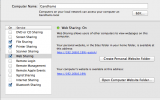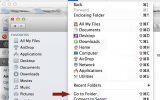I got the following error while trying to create a super user from shell for django1.4. File “/Library/Python/2.7/site-packages/django/contrib/auth/management/__init__.py”, line 85, in get_system_username return getpass.getuser().decode(locale.getdefaultlocale()[1]) TypeError: decode() argument 1 must be string, not None This problem was rectified by running this command in terminal before adding the user export LANG=”en_US.UTF-8″ I’m guessing this character encoding
Web Development
How to start stop apache on MAC OSX
start Apache apachectl start Stop Apache apachectl stop Restart Apache apachectl restart If the above commands don’t work, try these /etc/init.d/httpd start /etc/init.d/httpd stop /etc/init.d/httpd restart You can also start the web server from the system preferences. Open system preferences, go to sharing and then enable web sharing
Where is httpd.conf file in Mac OSX Lion
On mac httpd.conf file is located in the directory /etc/apache2/. You can access it through terminal if you want to navigate to it through finder, on finder toolbar goto go->go to folder and type in /etc/apache2
When mobile browsers don’t respect CSS3 media queries
If mobile browsers are not respecting your media queries and showing desktop instead of mobile site, add this meta tag before linking the style sheet. <meta name=”viewport” content=”width=device-width”>