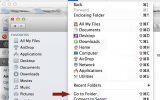I often have to take screenshots of my WordPress themes and other products, and the look better when they have a browser frame around it. For this I open chrome without address bar and use the Mac OSX shortcuts CMD+Shit+4 + Spacebar to take the window screenshot with nice shadow. Here are the commands to
Archives for
osx
Where is httpd.conf file in Mac OSX Lion
On mac httpd.conf file is located in the directory /etc/apache2/. You can access it through terminal if you want to navigate to it through finder, on finder toolbar goto go->go to folder and type in /etc/apache2
Make command not found in Mac OSX
If you get a -bash: make: command not found error while trying to compile from source, you have to install xcode and then in xcode goto preferences->downloads and install xcode developer tools Download Xcode I’m not sure if you can install command lines without xcode. I can not test as I already have Xcode on